memoQ online project - Packages
The Packages pane of the memoQ online project window shows the project packages created and received in the online project.
Some users cannot work fully online. For them, memoQ TMS can create project packages. Each user downloads their package, and imports it in memoQ. When the translation is finished, the user delivers the documents in another package. This is automatic. However, while the user is working, their changes will not appear in the documents on the memoQ TMS.
Users need permission, too: memoQ TMS creates packages for users who are allowed to use packages. You can allow them to use packages in Server Administrator.
If you cannot see the Packages pane: The Packages pane will not appear if packages were not allowed in the project. When you create the online project, check the Allow package creation check box in the New memoQ project window.
To create project packages:
- Create an online project with the packages allowed.
- Import documents, and assign users to them.
- Launch the project.
memoQ TMS will create packages for users who are allowed to use them.
Requires memoQ project manager: You need the project manager edition of memoQ to manage online projects.
You need to be a project manager or an administrator: You can manage online projects only if you are a member of the Project managers or Administrators group on the memoQ TMS – or if you have the Project manager role in the project.
How to get here
First, open an online project for management:
- On the project management dashboard, find the project you need to manage. Use the search bar if needed.
- Double-click the project name, or click it, and on the Project ribbon, click Manage
 . A new memoQ online project window opens.
. A new memoQ online project window opens. - On the left, click the Packages icon. The Packages pane appears.
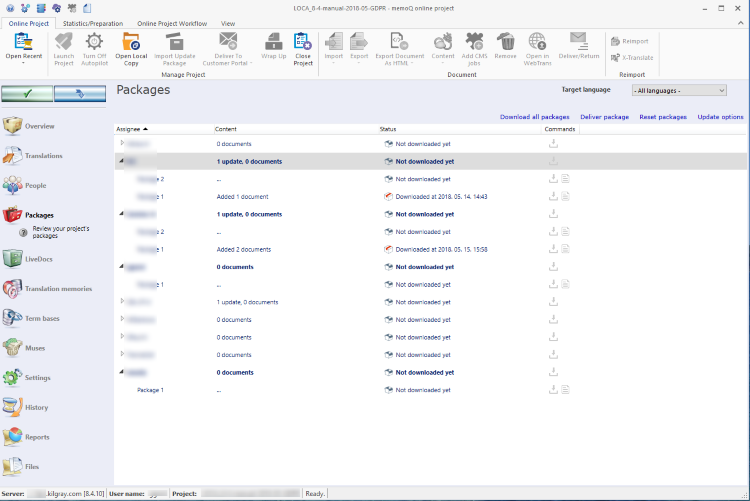
What can you do?
When you finish
To return to Project home or the Dashboard: Close the memoQ online project window. Before that, make sure you save your changes.
Switch windows: You can open several online projects for management. Each online project opens in a separate window. To switch between them and the Dashboard or Project home (if you have a local project open): press and hold down Alt, and press Tab a few times until you get to the window you want. Or: On the Windows taskbar, click the memoQ icon, and then click the window you want to switch to.