AutoCorrect settings
memoQ uses AutoCorrect to correct typos while you are typing. memoQ knows what to correct from AutoCorrect lists. Those have pairs of mistyped words and their corrections.
As part of AutoCorrect, memoQ can correct accidental capitalization. In addition, here is where you deal with 'smart quotes', where memoQ replaces the plain quotes you type with the correct typographical quotes for the target language.
You can manage AutoCorrect settings directly from the translation editor.
How to get here
- Open a project.
- In Project home, click Translations.
- Open a document for translation.
- On the Translation ribbon, click Translation Settings. From the menu, choose AutoCorrect. The AutoCorrect settings window opens.
Keyboard shortcut: Press Ctrl+Shift+O to open the AutoCorrect Settings window.
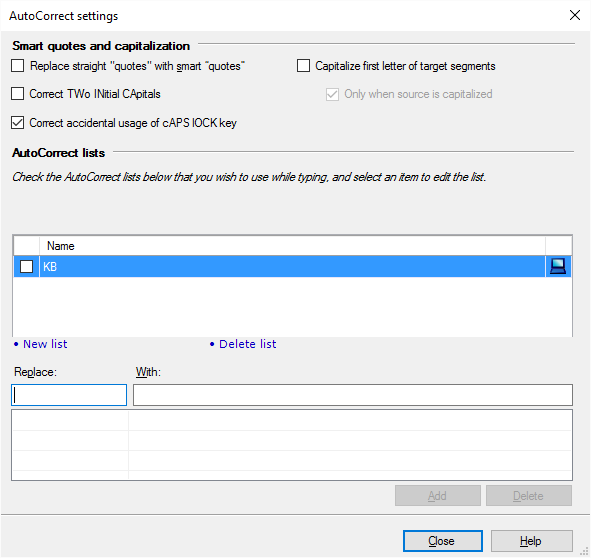
What can you do?
- If you often start sentences or names with two capital letters instead of just one: check the Correct TWo INitial CApitals check box. memoQ will automatically change the second letters of words into lowercase. You can't add exceptions.
- Normally, memoQ corrects your input if you forget to switch off Caps Lock. memoQ recognizes this if the first letter of a segment is lowercase, and the rest are uppercase. Don't turn this off: Dont't clear the Correct accidental usage of cAPS lOCK key check box.
- To make sure that each target segment starts with a capital letter: Check the Capitalize first letter of target segments check box. You can refine this: If you want to start with a capital letter only when the source segment starts with a capital letter, too: Check the Only when source is capitalized check box. Be careful with this correction: You may end up with incorrectly capitalized segments.
When you type a double quote (") or a single quote ('), memoQ inserts them as they are, using so-called standard straight quotes.
But in highly formatted documents - Word, InDesign etc. - you are expected to use typographic quotes (“quote” or ‘quote’). Typographic quotes, or smart quotes, may be different for every language. In addition, the quotation begins and ends with different symbols.
Usually, you can't just type a smart quote.
But memoQ knows what smart quotes you need for which language. And memoQ can automatically turn the straight quote you type into a smart one, just like in Microsoft Word.
To turn on smart quotes: Check the Replace "straight" quotes with smart ῝quotes῞ check box.
- At the beginning, there are no AutoCorrect lists in memoQ. To use AutoCorrect, add a list first.
- To add a list: Under AutoCorrect lists, click New list. The Create new AutoCorrect list window opens.
- Type a name and a description for the AutoCorrect list. Click OK.
- The new AutoCorrect list appears on the list. Check the check box before it.
- in the Replace: box, type a mistyped word (for example: teh). In the With: box, type its corrected version (for example: the). Click Add.
Why is the 'With:' box so much longer? You can use AutoCorrect to create shorthands for repeated expressions. For example, if you translate mathematics, and you need to type 'Let us suppose that' many times, you can add some brief nonsense (like 'lus') to Replace:, and type 'Let us suppose that' in With:. Then, if you type 'lus' in the translation editor, and press Space, memoQ will expand it to 'Let us suppose that'.
AutoCorrect doesn't belong to a project: If you turn on an AutoCorrect list, it will be available everywhere in memoQ, in all projects. In a project, you cannot choose which AutoCorrect list you want to use.
You can have many AutoCorrect lists. Under AutoCorrect lists, you can select one or more of them. Use the check boxes for that.
In the translation editor, memoQ will use all of the lists that you select here.
You can also add and remove AutoCorrect lists on your own computer.
To create a new AutoCorrect list: Click New list. The Create new AutoCorrect list window opens.
To remove an existing AutoCorrect list: Click the AutoCorrect list you need to remove. Click Remove.
AutoCorrect settings are resources: To manage your Autocorrect lists without opening a document for translation: Open the Resource Console. Click AutoCorrect lists. To view or edit the list in an AutoCorrect list: Right-click it. From the menu, choose Edit.
AutoCorrect doesn't belong to a project: If you turn on an AutoCorrect list, it will be available everywhere in memoQ, in all projects. In a project, you cannot choose which AutoCorrect list you want to use.
When you finish
To return to the translation editor: Click Close.