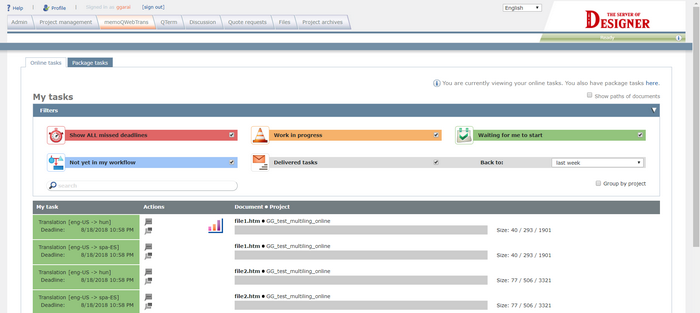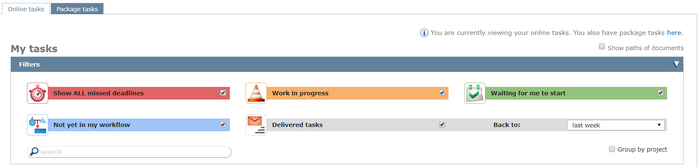|
WebTrans is a browser-based translation and reviewing environment. When you edit a document in WebTrans (after connecting to a web address that your customer or vendor sent you), you become part of the memoQ workflow and your changes are immediately visible to any other translator or reviewer who is working on the project in memoQ itself. The interface of WebTrans is similar to the memoQ interface, but it optimizes the editing experience for a browser environment. It is the ideal tool for smaller translation jobs, for customer review and for users with limited experience in translation technology. If installed over HTTPS, WebTrans also enables encrypted translation data exchange. When you log in to memoQWeb, you see the Web PM page when you have a PM license. Otherwise, the memoQWebTrans tab is displayed. Note: Members of subvendor groups are not allowed to use memoQWebTrans. WebTrans has 2 tabs: •Online tasks which displays your document list which lists all documents you are involved in (project manager, translator, reviewer). •Package tasks which displays you a package list with all packages you are involved in.
In memoQ, all translation jobs are organized into projects. Projects can be bilingual or multilingual. One project can only have one source language. Every project has a deadline. Every project contains one or more documents, and every document has one or more target languages. Certain language(s) might be assigned to you, while others are assigned to others. One memoQ document can undergo translation and also two review phases. For all these activities, there can be another deadline. Filter your tasks based on their status: gray: delivered; red: overdue (missed deadline); orange: work in progress; green: upcoming task; blue: not in your workflow step yet.
Did you receive a general error page?
|