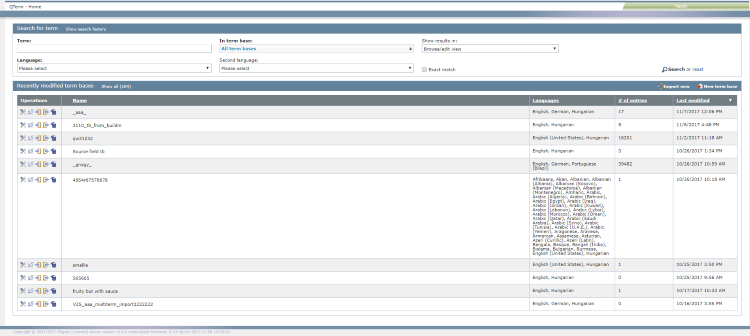•To see all QTerm term bases: Above the list, on the left, click Show all. The Term bases page opens. •To sort the term base list: In the list, click the column header you want to sort by. To reverse the sorting order: Click the same column header again. •To import terminology data into a new term base: Above the list, on the right, click Import new. The Import term base wizard opens. •To create a new, empty term base: Above the list, on the right, click New term base. The New term base wizard opens. •To clone a term base: In the term base's row, in the Operations column on the left, click the Clone  icon. The Clone term base wizard opens. icon. The Clone term base wizard opens. •To see a term base's settings: In the term base's row, in the Operations column on the left, click the Settings  icon. The Term base properties page opens. icon. The Term base properties page opens. •To import data into a term base: In the term base's row, in the Operations column on the left, click the Import  icon. The Import term base wizard opens. icon. The Import term base wizard opens. •To export data from a term base: In the term base's row, in the Operations column on the left, click the Export  icon. The Term base export wizard opens. icon. The Term base export wizard opens. •To delete a term base: In the term base's row, in the Operations column on the left, click the Delete  icon. A confirmation window opens. To delete the term base: click Delete. To keep it: Click Cancel. icon. A confirmation window opens. To delete the term base: click Delete. To keep it: Click Cancel. |