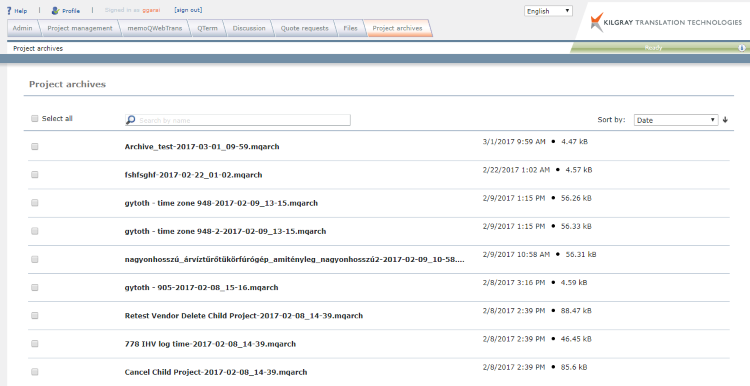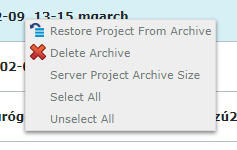|
memoQWeb provides access to the Project archives on the memoQ server. The Project archives tab is only visible when you are a member of the Project managers or Administrators group. How to get here1.Open memoQWeb in a Web browser. Sign in as an admin or a project manager. 2.Click the Project archives tab. The Project archives page appears:
What can you do?To find an archive or filter the list: Above the list, type a part of the archive's name in the Search by name box, and press Enter. To sort the archive list by archive name, size or date: From the the Sort by dropdown above the list, select Name, Size or Date. To select or unselect all archives: Above the list, check or clear the Select all check box. To select multiple archives: On the left, check the check boxes of the archives you want. To see an archive's size: Right-click its name and select Server project archive size. To restore a project from the archive: In the archive's row, click the Restore project from archive To delete an archive: In the archive's row, click the Delete The following context commands are available for files and folders:
When you finishClick the Sign out link at the top of the screen to sign out of memoQWeb. |