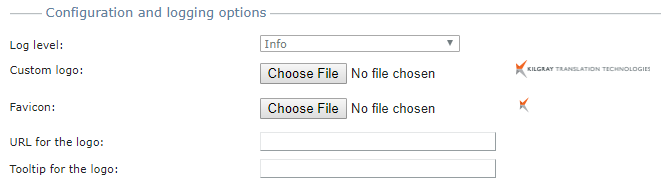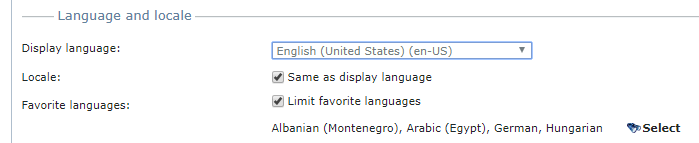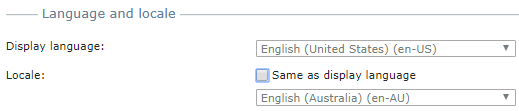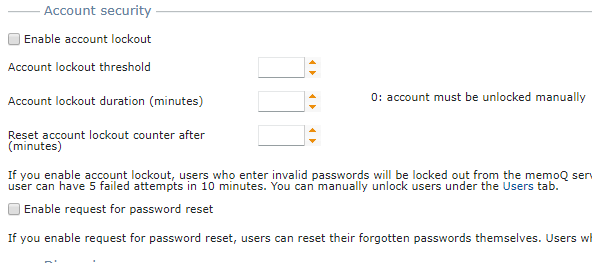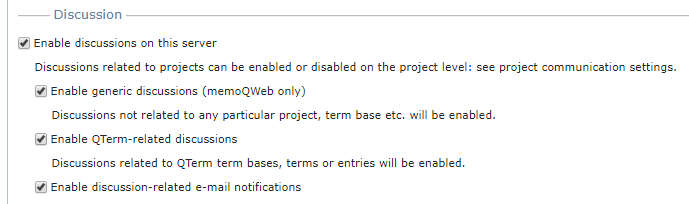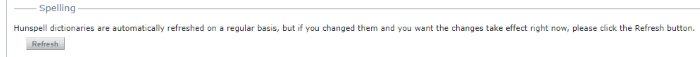|
On the General tab of the Admin page, you can configure miscellaneous settings of memoQWeb:
•Set the logging level •Customize the logos and icons •Set the default display language of memoQWeb •Configure favorite languages for the entire system •Configure account lockout and password reset settings •Enable or disable discussions on the server •Refresh Hunspell spelling dictionaries for webTrans - after making changes to them in Server Administator. You must be an administrator: The Admin page appears like this only if you log in to memoQWeb as an administrator.
How to get here
1.Open memoQWeb in a web browser. Log in as an administrator. 2.Click the Admin tab. 3.The General page should appear. If you see something else, click the General tab. What can you do?
Set the logging level
The logging level defines how much information you will get from memoQWeb's logs. You can choose the logging level under Configuration and logging options, from the Log level drop-down box. There are five levels:
•Off - No events are logged. •Error - Only error events are logged •Warning - Error and warning events are logged •Info - Error, warning, and information events are logged. •Verbose - memoQWeb logs all operations. In most cases, use the Warning level: It does not use a lot of disk space, but shows all events that report or predict problems.
Do not use the Error or the Off setting, unless your server has very little disk space.
Use the Info or the Verbose setting only if you are trying to pinpoint a tricky problem. These two levels consume a lot of disk space.
The log files are stored on the Web server that runs memoQWeb, in the C:\ProgramData\memoQWeb\Log folder (on all systems).
|
Customize the logos and icons
You can tailor memoQWeb to your organization, and use your corporate logos and icons instead of the Kilgray and memoQ logos. To do this, use the settings under Configuration and logging oiptions:
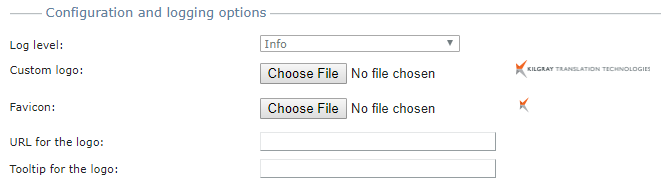
•Custom logo: Upload an image file that will appear in the place of the default Kilgray Translation Technologies logo. To choose an image file from your own computer, click Browse. Image size must be exactly 267 × 36 pixels. •Favicon: Apply a favorite icon to your memoQWeb site. This icon appears in the address bar of the web browser, directly before the web address (URL). •URL for the logo: Type the web address (URL) for the logo. When the user clicks your logo, the web page at this address will be displayed. •Tooltip for the logo: Type the text that appears when the user moves the mouse over the logo. |
Set the default display language and the region of memoQweb
You can choose the language of the memoQWeb pages. This setting applies to all public pages (when no-one is logged in), and to your account. It will also be the default for all users. However, each user can choose the language for themselves, but that will not affect the default. (Unless, of course, the other user is also an administrator.)
You can also set the region (the locale) for the pages. This can be the same as the display language, but you can also choose a different region.
To set these up, use the settings under Language and locale:
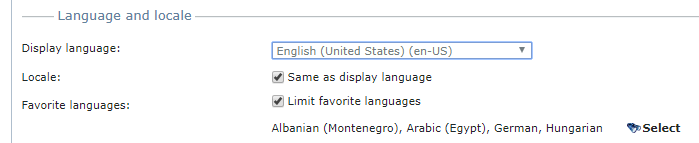
•Display language: You can choose from English, German, French, Hungarian, Japanese, Polish, Portuguese, Russian, Spanish, and Chinese. •Locale: Normally, the region (locale) is the same as the display language. It defines how numbers or currencies are written, and what spell checker your web browser will use. Because there are much more regions than display languages, you can choose a different one. To do that, clear the Same as display language check box. Another drop-down box appears: 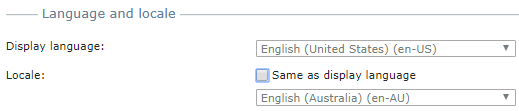
Choose the region from the second drop-down box.
This locale will be the default: This locale is used on all public pages (where no-one is logged in). This is also the default for all users. However, each user can change their own locale, which does not affect the default. (Unless, of course, the other user is also an administrator.)
|
Configure favorite languages for the entire system
memoQ supports a very large number of languages. Hiowever, your organization may work with only a few (two, five, twenty, etc.) of them. The full language list may be too much. You can limit the language list to the "favorite languages", the ones that your organization regularly works with.
To do this, check the Limit favorite languages check box. Then, on the right, click the Select  icon. The Select favorite languages window opens: icon. The Select favorite languages window opens:

Simply find and click each language you want on the list of favorites. You do not need to hold down Shift or Ctrl. When you finish, click Select.
Favorite languages limit the choice for new term bases: When you create or clone term bases in qTerm, and favorite languages are set, you cannot use any other languages in the new term base.
|
Configure account lockout and password resets
Account lockout happens when a user tries to log in with a wrong password too many times. Because this may be because they forgot their password, they can also request a password reset - if that is enabled on the server.
To set this up, use the settings under Account security:
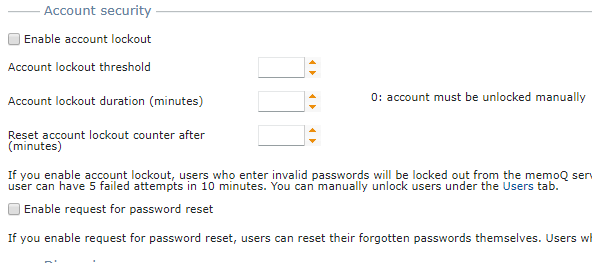
To turn on account lockout, check the Enable account lockout check box. You can set more options:
•Account lockout threshold: By default, memoQWeb locks a user account after three failed login attempts. You can set a different number of tries here. This cannot be fewer than 3. •Account lockout duration (minutes): By default, accounts are not locked out permanently: the default lockout time is 5 minutes. 0 means forever: in this case, an administrator must unlock the account manually. When someone tries to get into the account by trying a lot of passwords in a row, this delay will slow down the attack. •Reset account lockout counter after (minutes): After a user had a number of tries, and some time passes, memoQWeb (that is, the memoQ server) will start counting over (from zero). memoQ server will start counting from zero after a time that is set in this box. The default value is 5 minutes. When account lockout is enabled, memoQ server will check if the password is valid. If the password is correct, the lockout counter is reset to 0, and the user is allowed in. If the password is incorrect, memoQ server adds 1 to the lockout counter. If the counter reaches the maximum number of attempts (the number in Account lockout threshold), the account is suspended for the time set as Account lockout duration. After the lockout duration expires, the account is enabled again, and the lockout counter is reset. If lockout duration is 0, the account must be manually enabled by an administrator.
Administrators cannot be locked out: The lockout never affects members of the Administrators group. Their accounts are never locked.
•Enable request for password reset: When this check box is checked, users can request a new password if they forget it. The new password is sent to the email address specified in the user account. Disabled users cannot request a password reset. |
Enable or disable discussions on the server
Discussions are means to communication between team members. If discussions are enabled, translators, reviewers, and project managers can start threads about projects, documents, segments, terms, term bases, or about anything in general. To enable or disable discussions on the server, use the settings under Discussions. Normally, discussions are enabled. If discussions are enabled in general, you can still turn off some of them.
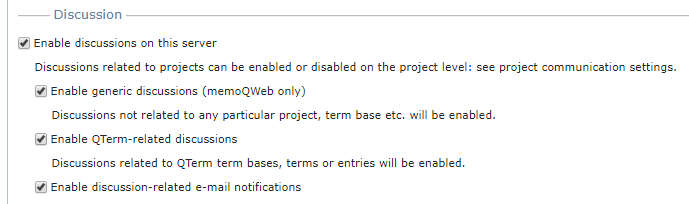
To turn off all discussions on the server: Clear the Enable discussions on the server check box. No-one will be able to see comments, or comment on anything.
If discussions are turned on in general, you can turn off some of them:
•To prevent users from posting comments that are not related to any particular item (such as a term base, an entry, a document, or a segment): clear the Enable generic discussions (memoQWeb only) check box. •To disable commenting in QTerm: clear the Enable QTerm-related discussions check box. •To turn off email notifications about new comments on topics they are following: clear the Enable discussion-related email notifications check box. To hide discussions from certain users, use groups: Do not turn off discussions if you need to hide discussions from some users only. Instead, create a group that is excluded from discussions, and add these users to that group. Discussions will be available for everyone else, but these users will not see any of them.
|
Refresh Hunspell spelling dictionaries for webTrans
webTrans can use Hunspell dictionaries on the memoQ server to spell-check translations. If an administrator changes the dictionaries in Server Administrator, users may need to wait a few hours before the new dictionaries become available on all memoQWebtrans pages. To speed this up, click Refresh under Spelling.
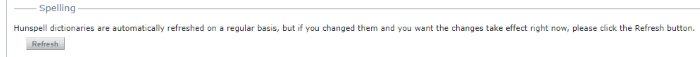
|
When you finish
To save your changes, click Save. To discard your changes, click Cancel.
After this, choose another tab on the Admin page, choose another page in memoQWeb, or close the web browser.
|