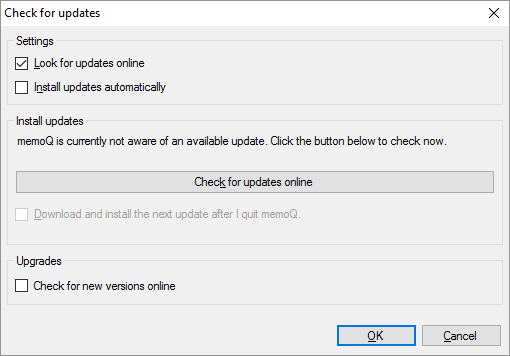|
At least once every month, there is an update for memoQ. An update installs a new build of memoQ. These new builds usually include improvements and fixes. Occasionally, you receive new functionality with an update.
In the Check for updates window, you can choose if memoQ should check for and install updates automatically. In addition, you can check for new updates manually, and install them. You can also tell memoQ to warn you when there is a new version that you can upgrade to.
Need a supported version: To receive updates, you must run a supported version of memoQ. Supported versions are the newest version and the one that was released before it.
Upgrading requires valid support and maintenance agreement: You can upgrade to a new version if your support and maintenance agreement was valid when the new version was released. If you are unable to upgrade your copy, or you are unsure whether or not your support and maintenance agreement is active, contact Kilgray.
How to get here
1.Open the memoQ menu: at the top left, click the memoQ tab. 2.From the menu, choose My memoQ. 3.On the My memoQ pane, click Check for updates. The Check for updates window opens. 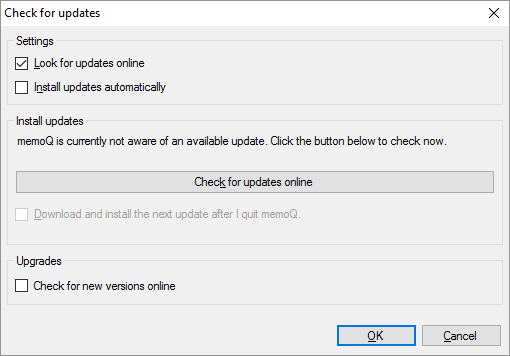
What can you do?
Allow memoQ to check and install updates automatically - or prevent it
Normally, memoQ checks for updates automatically, but does not install them. When a new update is found, memoQ shows a warning on the Dashboard. You can click that to bring up the Check for updates window, and choose to install the update after you close memoQ.
▪To allow memoQ to install the updates automatically: Check the Install updates automatically check box. When memoQ finds a new update, it will automatically be installed when you close memoQ. ▪To prevent memoQ from checking the updates automatically: Clear the Look for updates online check box. You will no longer receive a warning when there is an update. To check for updates, you will need to open the Check for updates window, and click Check for updates online. |
Check for updates, and install them
Click Check for updates online.
If there is an update, memoQ displays the information above the Check for updates online button.
To install the update:
1.Check the Download and install the next update after I quit memoQ check box. 2.Click OK. Then close memoQ. 3.The update wizard will automatically start, and install the update. |
Get notified of new versions
Check the Check for new versions online check box. Next time there is a new version, memoQ will display a warning at the top of the Dashboard.
You can't install new versions automatically: You may need to prepare for it - and you may need to extend your support and maintenance agreement. When you click the notification, memoQ will open the memoq.com page, where you will find further instructions.
|
When you finish
To save the new settings, and return to the memoQ menu or to the Dashboard: Click OK.
To forget changes, and return to the memoQ menu or to the Dashboard: Click Cancel.
|