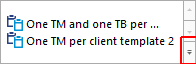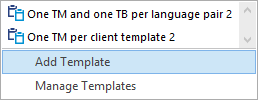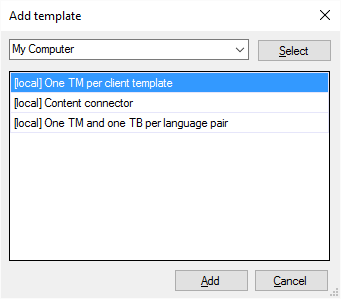|
You can pin frequently used project templates to the Project ribbon. To create a new project from a pinned template, you need to click the name of the template. Some templates are already pinned to the Project ribbon, but you can pin more. Use the Add template window for that. How to get here1.On the Project ribbon, find the box that contains the names of templates. Click the bottom right corner of that box:
2.A menu appears:
3.Click Add Template. The Add template window opens:
What can you do?First, choose where the template comes from: your computer or from a memoQ server
Next, click the name of a template. When you finishTo pin the selected template to the templates box on the Project ribbon: Click Add. To return to memoQ, and not add the template to the box: Click Cancel. Check the memoQ menu, too: The template you pin here will appear in the memoQ menu, too. To check, click the memoQ tab. In the menu, click New Project. The list appears on the right side of the New project page. |