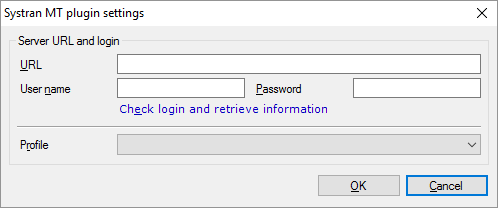|
Set up the Systran machine translation service to work with memoQ. To use Systran, you need access to a Systran Enterprise MT server. How to get here1.Open the Options window: At the very top of the memoQ window - in the Quick Access toolbar 2.On the Default resources pane, click the MT icon 3.Select the MT profile you are using and under the list, click Edit. 4.On the Services tab, find the Systran MT plugin and click its row. The Systran MT plugin settings window opens. Use1.Enter the URL address of your Systran Enterprise MT system. 2.Enter your user name and password. 3.Click Check login and retrieve information to verify your login credentials. 4.In the Profile drop-down box, choose a machine-translation profile. When you finishTo save the settings, and return to the MT settings tab of the Options window: Click OK, then click OK again. To return to the MT settings tab of the Options window, but not save the new settings: Click Cancel, then click Cancel again. To use the output of the tool in the translation editor: 1.On the Services tab of the Edit machine translation settings window, check the plugin's check box on the left. 2.On the Settings tab of the Edit machine translation settings window, select the plugin from the Pre-translation dropdown. Select an option other than Off below the dropdown. 3.Open a project with a supported language pair. 4.Open a document for editing, and check machine-translated suggestions. To use the output in pre-translation: 1.On the Services tab of the Edit machine translation settings window, check the plugin's check box on the left. 2.On the Settings tab of the Edit machine translation settings window, select the plugin from the Pre-translation dropdown. 3.Open a project with a supported language pair. 4.Run Pre-translate. In the Pre-translate and statistics window, check the Use machine translation if there's no TM match check box. (memoQ will remember this.) |