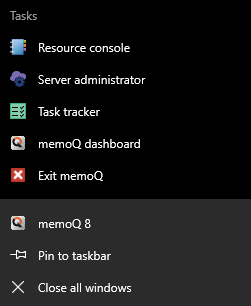|
When you work with memoQ, it may open several windows. If you open the Resource console, Manage projects, or Options, they can all stay open while you return to the main window to do your work. You can even close the main window, and keep the other windows open. If you run memoQ project manager: The Server administrator and the memoQ online project windows can also stay open. From the Windows taskbar, you can open a menu that helps you navigate among these windows. How to get hereOn the Windows taskbar, right-click the memoQ icon.
What can you do?Return to the memoQ main window: Click memoQ dashboard. Exit memoQ: Click Exit memoQ. Do not click Close all windows: The proper way to close memoQ is to click Exit memoQ. View the background tasks that are going on: Click Task tracker. You can also open the Resource Console or the Server administrator from here. |