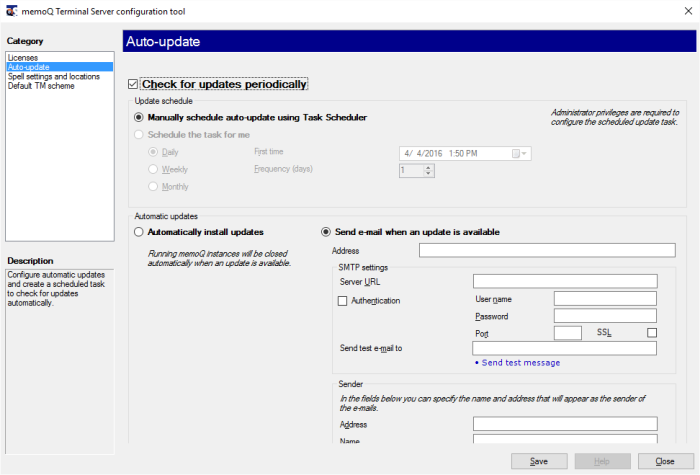|
On a terminal server, memoQ can be automatically updated to a newer build in a scheduled manner. automatic updating does not need user interaction: it is possible that none of the memoQ users on the terminal server are actually allowed to update installed programs.
Using the Auto-update category of the Terminal server configurator tool, you can configure the schedule to install automatic updates, and you can also set up e-mail notification that is sent to the server administrator when updates are installed.
How to get here
Open the memoQ Terminal Server configuration tool. Choose Auto-update.
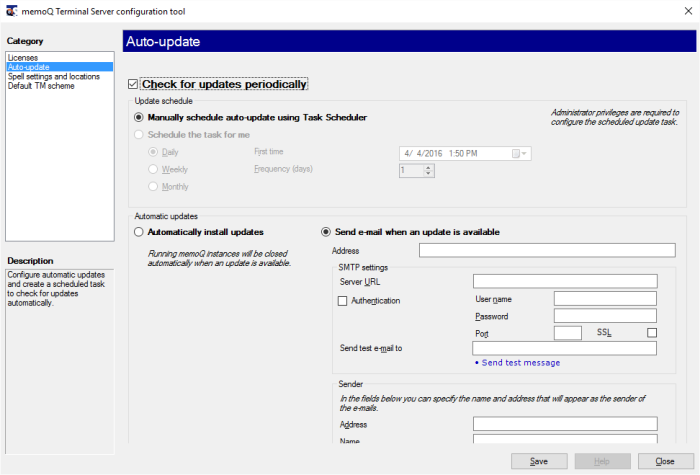
What can you do?
Normally, memoQ checks for updates automatically. To turn this off, clear the Check for updates periodically check box.
Schedule update checks
Use the settings in the Update schedule section to set a schedule for checking updates. Click one of the two radio buttons:
▪Manually schedule auto-update using Task Scheduler: Schedule the update using the Task Scheduler service of Windows. Do not choose this option unless you are very familar with scheduling tasks with Windows. You need to schedule a program called TSAutoUpdate.exe that resides in the C:\Program files\Kilgray\memoQ-2013-R2 folder. (On 64-bit systems, this folder is C:\Program files (x86)\Kilgray\memoQ-2013-R2.) ▪Schedule the task for me: This is the default setting. Choose a starting time and a frequency using the controls below the radio button. |
Install updates automatically
memoQ, more precisely, the memoQ auto-update service will automatically install any new updates if you choose the automatically install updates radio button in the automatic updates section. With this setting, new updates are always installed shortly after they are released.
|
Set up notifications of available updates
To control the installation of the updates more tightly, you can choose to be notified when an update is available, and install the update yourself by logging on to the terminal server, and starting the process. If you choose this, the auto-update service sends an e-mail to an address you specify, whenever a new update is available.
To start setting up notifications: Click Send e-mail when an update is available.
Fill in these boxes to configure sending the e-mail:
▪Address: Type the e-mail address where the notifications are sent. ▪SMTP settings section: Type the address of your e-mail server in the Server URL box. If the e-mail server uses authentication, type a user name and a password in the User name and Password boxes. If the port number is different from the default, type it in the Port text box. Check the SSL check box if the e-mail server uses SSL encryption. ▪To test the SMTP settings, type your own e-mail address in the Send test e-mail to text box, and click Send test mail. ▪Sender section: Specify the name and e-mail address of the sender of the notification e-mails. Type the e-mail address and the sender name in the Address and the Name boxes. You might want to specify an e-mail address that can in fact be checked for replies. |
When you finish
To save your changes in the current category: Click Save. The Terminal server configuration window remains open, so you can change other categories.
To display the settings in another category: Click a category on the left.
To return to Windows: Click Close. If you have not saved all changes, the program will remind you.
|