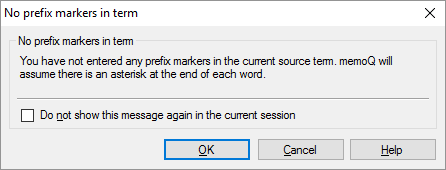|
This window opens when you click Prefix merge and hide in the term extraction editor, but the current source term does not contain a prefix marker (a pipe | character or an asterisk *). You need to confirm that you want to use the entire source term as a prefix.
What can you do?When memoQ looks up phrases in term bases, it uses prefix matching. The word 'child' will match 'children', 'child's' etc. However, using the same logic, 'knife' will not match 'knives'. You can still have prefix matching even when the stem of a word changes when it takes on another form, for example, plural. If you insert a prefix marker (a pipe | character) in the word 'knife' (like this: 'kni|fe'), memoQ will know it must stop matching when it matched 'kni' – thus 'knife' will match 'knives'. You can also indicate that the word itself is a prefix. Use an asterisk * to do this: 'child*'. The asterisk is also a prefix marker. When you work in the term extraction editor, you can insert prefix markers in the source terms. When you select a candidate, and click Prefix merge and hide, memoQ determines the "authoritative" prefix of the source term. If it contains a prefix marker, it will use the characters before the prefix marker as the prefix, and merge all candidates with the same prefix with the current one. If the source term consists of multiple words, memoQ determines the prefix for all words, and expects at least one word with a prefix marker. In case of multiple-word terms, the other terms must share all prefixes with the current one to be merged. In that case, the No prefix markers in term window will not appear. However, if there is not at least one prefix marker in the source term, memoQ can only use all words as their own prefixes, and merge all candidates where the words start with the words in the current candidate. To prevent this window from opening again: Check the Do not show this message again in the current session check box. When you finishTo perform the merge, and return to the term extraction editor: Click OK. To return to the term extraction editor, and not merge the candidates: Click Cancel. |